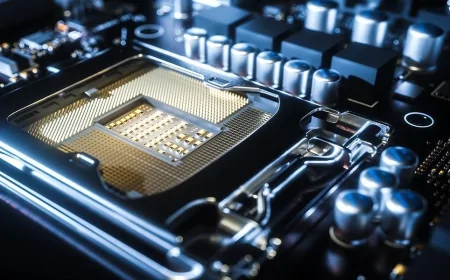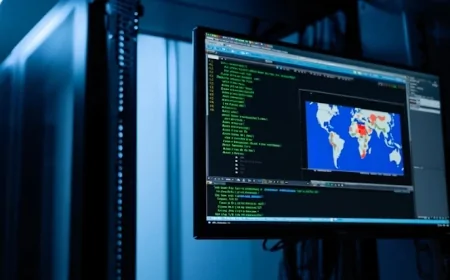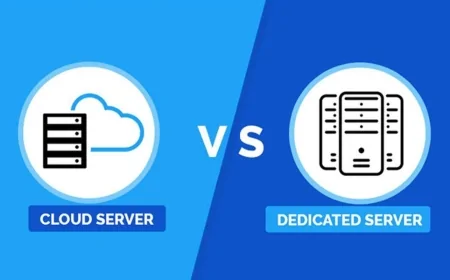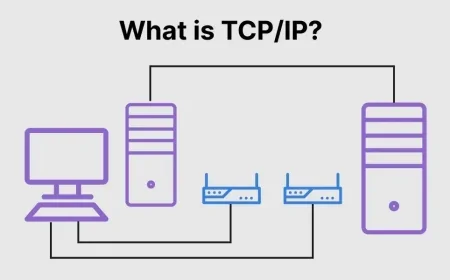3 Best Practices To Enhance Your Linux Server Security
Linux is one of the most popular options when it comes to web servers. It is an open-source platform, which means you can enhance your Linux server’s security on your own, without having to depend on the actual publisher of the technology.

Linux is one of the most popular options when it comes to web servers. It is an open-source platform, which means you can enhance your Linux server’s security on your own, without having to depend on the actual publisher of the technology. This happens to be one of the key benefits of dedicated Linux server hosting. You get total control of your server’s security, and there’s no doubt that securing your Linux dedicated servers is crucial to protect your data and intellectual property from hackers. We shall discuss the 3 best practices for the default installation of the Linux system to help you optimize your Linux server hosting security.
Encrypt Data Communication
It’s a given that all data that is being transmitted over a network is open to monitoring. It is recommended that you encrypt transmitted data whenever possible. Using a strong password or using the right keys/certificates can help do the trick. Let’s look at the various measures you can implement:
- Use SCP, rsync, ssh, or sftp for file transfer. You may also mount a remote server file system using special SSHFS and fuse tools.
- Another option is GnuPG, which allows you to encrypt and sign your data and features a versatile key management system and access modules for different types of public key directories.
- You may use OpenVPN, which is a lightweight and cost-effective SSL VPN. Another alternative would be to try using tunneling and encryption to create a secure private network between hosts or a private insecure LAN.
Avoid Using FTP, Telnet, And Rlogin/Rsh Services
If you know about packet sniffers, you might already understand that anyone on the same network can use these packet sniffers to capture user names, passwords, network configurations, FTP / telnet / rsh commands, and transferred files. This puts your data at risk. The solution to this problem would be to use OpenSSH, SFTP, or FTPS (FTP over SSL), which adds SSL or TLS encryption to FTP. To delete rsh, NIS, and other outdated services, type the following yum command:
# yum erase xinetd ypserv tftp-server telnet-server rsh-serverIn case you are using a Ubuntu/Debian Linux-based dedicated server hosting, try the apt-get command/apt command to remove insecure services:
$ sudo apt-get –purge remove xinetd nis yp-tools tftpd atftpd tftpd-hpa telnetd rsh-server rsh-redone-server.Keep Linux Kernel And Software Up to Date
It is extremely crucial to apply security patches when it comes to maintaining your managed Linux hosting server. Linux does come with all the necessary tools that allow you to keep your system updated. It also makes it easy to upgrade between versions. Just remember to review and apply all security updates at the earliest. Again, by using the RPM package manager like yum/or apt-get and/or dpkg, you can apply all security updates.
# yum updateOR
# apt-get update && apt-get upgradeYou can configure CentOS/Red Hat/Fedora Linux to send yum package update notifications through email. Another option would be to apply security updates via a cron job. Under Debian / Ubuntu Linux, you may use apticron for sending security notifications. You may also configure unattended upgrades for your Debian/Ubuntu Linux server using the apt-get command/apt command:
$ sudo apt-get install unattended-upgrades apt-listchanges bsd-mailxFinal Word
Dedicated Linux server hosting is an essential tool for your business growth. You must purchase Linux server hosting services from a reputable company. When it comes to managed Linux servers, AKLWEB HOST LLC has got you covered. Our team of IT professionals is here to learn about your requirements and recommend the best tailor-made solutions. To discuss your requirements, call (+1)-332-244-2280 or fill out our Contact Us form.
What's Your Reaction?
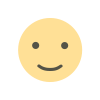 Like
1
Like
1
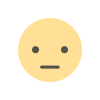 Dislike
0
Dislike
0
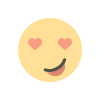 Love
0
Love
0
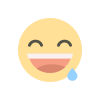 Funny
0
Funny
0
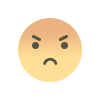 Angry
0
Angry
0
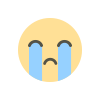 Sad
0
Sad
0
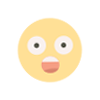 Wow
0
Wow
0